Behind the Summit #11: Track, Tweak, Repeat

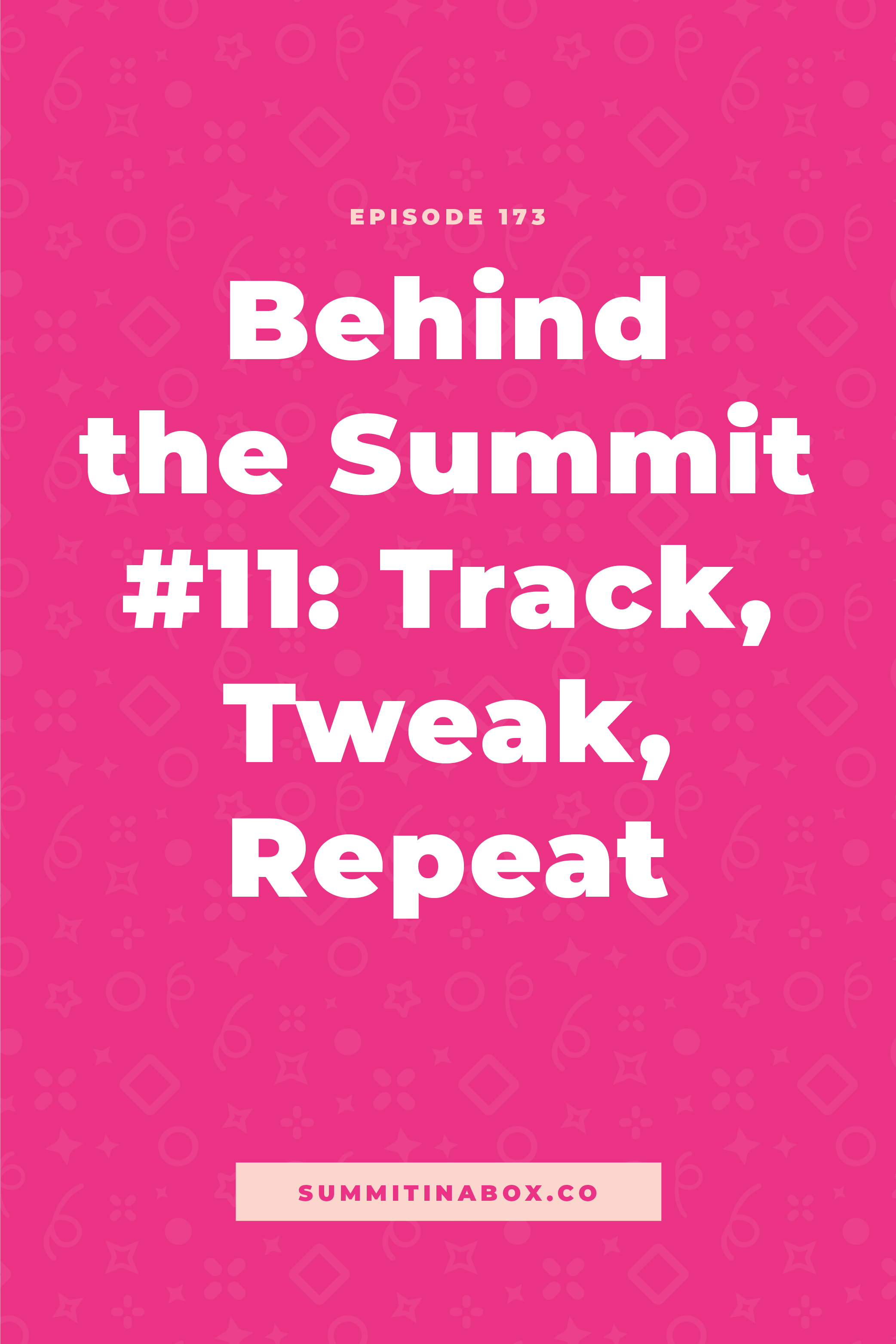
We've entered week two of summit registration, and speaker promotion has officially kicked off! If you've been following along with the Behind the Summit series, you know that my numbers were not where I wanted them to be when I opened registration last week.
This week, I'm continuing to focus on the data. Now that speaker promo has started and there are more eyes on the event, it's important to keep an eye on conversion rates so I can make tweaks when needed to improve results. Despite the slow start, I'm starting to feel much better about the event!
This week, you'll get a first hand look at what's going on behind the scenes during summit promotion including:
- a full walkthrough of the first week of speaker promo
- how we're handling late speakers
- why decided to stop comparing this year's numbers to last year's numbers
- the breakdown of each day's numbers
Track, Tweak, and Repeat
The theme for this week has really been track, tweak, and repeat. Whether that meant tracking down missing presentations and tweaking some due dates, or tracking registration numbers and tweaking my copy… this week was full of repeats.
Processing Speaker Presentations
Let’s start with the most time-consuming task, which Kate is taking care of, and that is processing all 35 speaker presentations.
There are several steps in this task for each presentation. Here's an overview of what the process looks like:
- Get the information from the speaker.
- Upload the videos to Vimeo and Descript.
- Edit the closed captions from Descript.
- Make notes and worksheets for each presentation.
- Create the presentation page.
- Reach out to the speaker if anything is missing.
Pro tip: If you’re doing this all yourself, skip the notes and worksheets!
There's a lot that goes into processing the presentations even without the notes and worksheets, and this is something that you can skip if it's just you and you're pressed for time. However, notes and worksheets are a great value-add for attendees, and if you can, this is a great task to outsource to a VA or outside help.
Some Speakers Are Late
The next thing we’re working on is the follow-up with the speakers who are late getting their presentations in. Our due date was a couple of weeks ago, but at the beginning of the week, we still had 5 speakers who hadn’t turned in their presentations.
We use Content Snare to manage our speakers, and it automatically sent emails to those who had missed their presentation deadline. We heard back from the majority of our late speakers after the Content Snare emails went out, and they let us know when we could expect the presentation without having to do any extra follow up.
There were a few we had to reach out to individually, but Content Snare took care of most of the follow up for us!
Some hosts are hard on speakers for being late or won’t accept late presentations, but I’m all about treating people like people… and sometimes people need more time!
Lots Of Emails To Write
While Kate was processing the presentations, there were several summit-related emails to attendees that needed to be written, so that was one of my focuses this week. Because this was a repeat summit, I was able to copy most of my emails from last year and leave a few details for Kate to fill in.
- Daily Morning Emails – These emails are sent each morning of the summit and include the schedule, what to expect, where attendees can grab the all-access pass and any other reminders they may need for that day.
- Daily Wrap-Up Emails – I like to write these emails live as the summit happens. Doing it this way makes it easy to include things that stood out to me that day or anything special that happened in the community.
- Post-Summit Emails – These are emails attendees get after the summit ends to help them take action on everything they learned. I also point them towards Summit In A Box® if they're interested in hosting their own summit.
Set Up New Facebook Ads
The next thing I did was set up new Facebook ads to retarget people who register for the summit without purchasing the Power Pack. Right now, we have those ads run to the Power Pack page with the early bird price, but we need to set them for the increased price. It’s not as easy as just duplicating ads and changing the text, because I want to track everything accurately in ThriveCart and ConvertKit.
So, I set up an entirely new funnel, new tags, new products, and a new integration with WordPress. It took about 2 hours to get that set up how I wanted it.
A Break Down of Each Day
The bulk of this week was focused on tracking results and tweaking as needed. Let’s take a day-by-day walk through of what this looked like. I have a spreadsheet to track unique page views, registrations, registrations from Facebook, sales, sales from Facebook, and not just the number of sales, but also revenue from each. It also calculates conversion rates automatically. I used this spreadsheet to track my results each day so I could clearly see trends and know what areas were underperforming and needing adjustments.
Monday
Monday was our first day of speaker promotion! I always track numbers the following morning so I have the full numbers from the previous day, so there wasn't much for me to track this day. But I did have some speaker management tasks to tackle after a couple of speakers reached out asking why their ThriveCart accounts weren’t showing any clicks or sales...
I had reminders all over the speaker information page and in speaker emails to please use the affiliate link EXACTLY as it appears in ThriveCart.
In case you didn’t know, ThriveCart creates a long, gross URL for each affiliate. When you put this link into your browser, it redirects to a much prettier version of the link. Naturally, people grab that simple, pretty version and use it to promote. But that link does not track!
So, I sent a reminder email to all the speakers and had those two speakers send a list of people who clicked the link in their email. We’ll manually cross-check the list with the sales after the summit is over. It’s not ideal, but I feel it’s important to give speakers the affiliate payouts they deserve.
Tuesday
On Tuesday, I made a big decision when it came time to track my numbers. I decided to stop comparing my stats every single day to last year's event. As I mentioned last week, there were early signs that this year's event was probably going to have lower numbers than last years, and it was making me feel crappy every time I compared the numbers. Without last years event to compare to, this event was pretty successful, and I wasn't appreciating that. So I decided to not look anymore, and I'm enjoying the process again! What a game-changer it was to make that decision.
Wednesday
I noticed on Wednesday that the registration page conversion rates were a little closer to what I like to see - around 55%. But sales were still down, and I had the worst sales conversion rates I've ever seen for this event - at about 8%. It's still higher than the industry standard of 3-5%, but I've always gotten between 12-19% for this event.
I also noticed our cold audience ads weren’t doing well but decided to give them another day or two because they can take longer to catch up.
Since I was most unhappy with sales, I decided to dive into those numbers more and see what I could do to boost my conversion rate.
When I started to plan my summit, I tried new things like raising the price of my order bump from $19 to $27. That conversion rate was much lower than in previous years (down to 12% from about 26-27% in previous events). I changed it back to $19, so we'll see if it that helps!
While I was in there, I noticed my checkout page converted at 40%. I’m not sure what’s normal for a checkout page, but I didn’t like that. So, we tried a few new things.
- We removed the long list of bonuses on the checkout page.
- We removed unnecessary fields in the checkout form.
- Instead of a two-step checkout form, we changed everything to a one-step checkout form.
I made quite a few changes so I won’t be able to track which exact change makes a difference in conversion rates, but if the combination of these changes can get our numbers a little higher, it will be worth it.
Thursday
After the tweaks and improvements I made yesterday, I finally started feeling like things were starting to look up this day. A bunch of the changes I made on Wednesday were starting to pay off!
- The checkout page conversion rate went from 40% to 50% (And since then we've seen it get over 55%).
- The order bump conversion rate went from 12% back up to 26%.
I also made a discovery that made me feel much better about my results:
News flash! If you look at the wrong numbers in Google Analytics, your stats will look quite a bit different!
I realized I was looking at the wrong numbers, and it was making my results look really sad. I was looking at all the unique visitors across the entire website, rather than just the registration page, so no wonder my conversions were so low. After looking at the right numbers and redoing conversion rates, we saw a 69% conversion rate!
And those ads I was thinking about turning off? The numbers started looking better there as well, so I decided to give it more time.
Friday
This was day five of speaker promotion, and our numbers were looking pretty good.
Here's what our exact results were at the end of the week:
- 2200 people registered
- $14,000 in all-access pass sales
- Cart conversion rate increased from 40% to 57%
At this point, not all of our speakers have started promoting yet. It looks like we had about half of the speakers promote this week, and the other half still haven't shared the event. I'm sure most, if not all, of the speakers will start promoting soon.
I prepped a speaker email for Monday morning to ask for more promo help and give them an update on the numbers. If you've been following a long, you know that I like to make sure I'm providing value and keeping my emails engaging for my speakers so it doesn't feel like I'm nagging them. So this email also included free access to the all-access pass for the speakers. I’m optimistic that things will pick up and speakers will promote as the event gets closer, even though this is my first time not requiring any sort of speaker promotion.
Finally, on Friday I also turned off some ads to cold audiences that weren’t performing well. I’d rather focus on retargeting ads - retargeting people who hit the website but don’t sign up. That’s cheaper and tends to be more effective.
Track, Tweak, and Repeat… Again
Other than that, all I did this week was track and tweak, track and tweak. And I mean what I said last week about how you need to focus on solutions over problems. I feel that I made pretty big changes almost every day this week, based on the numbers I saw, and that paid off.
My biggest lesson learned this week was to avoid comparing your event to another, especially if it's making you feel crappy! I'm usually pretty good at taking this advice when it comes to comparing my summits with other people's results. But I realized this week that comparing this year's results to my own from previous events wasn't helpful either.
Once I stopped comparing, I was able to enjoy the process much more, and take action to improve results. And without the comparison to last year, my numbers for this event are looking pretty good!
Keep your focus on solutions and take action on the things you can control rather than feeling bad about what’s out of your control.



