How to Manage 24-Hour vs Ongoing Access to Virtual Summit Presentations
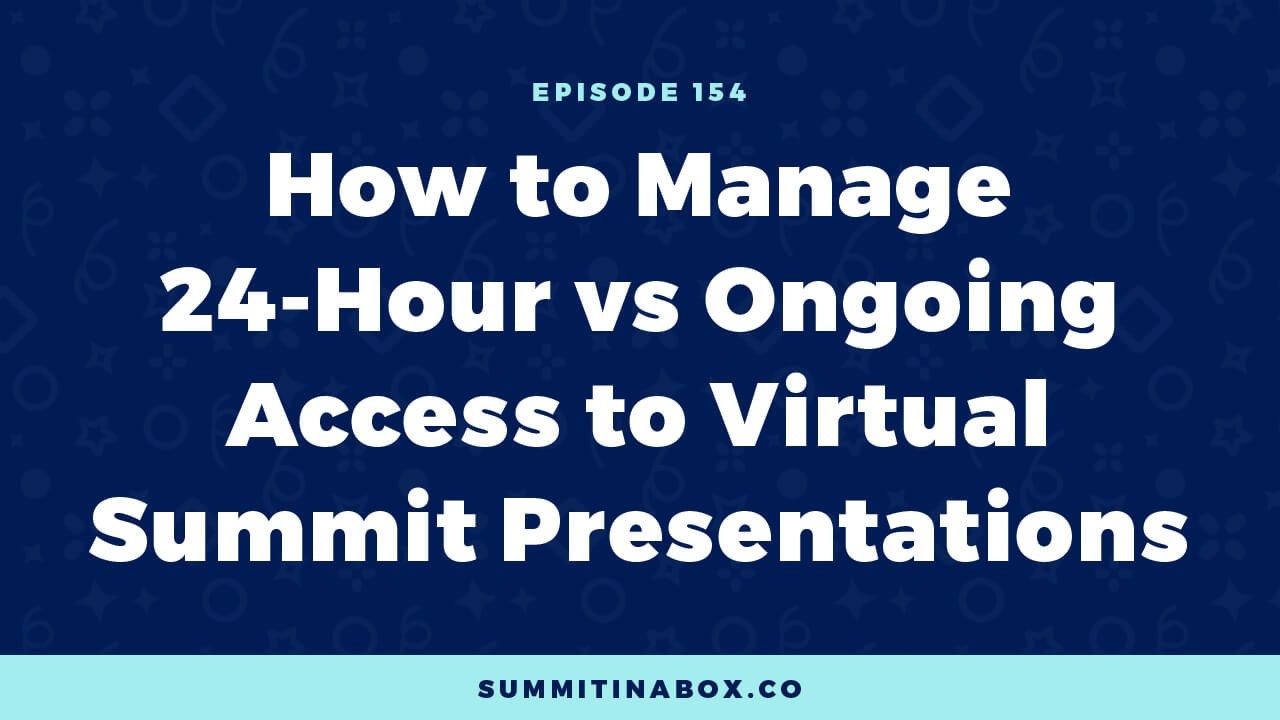
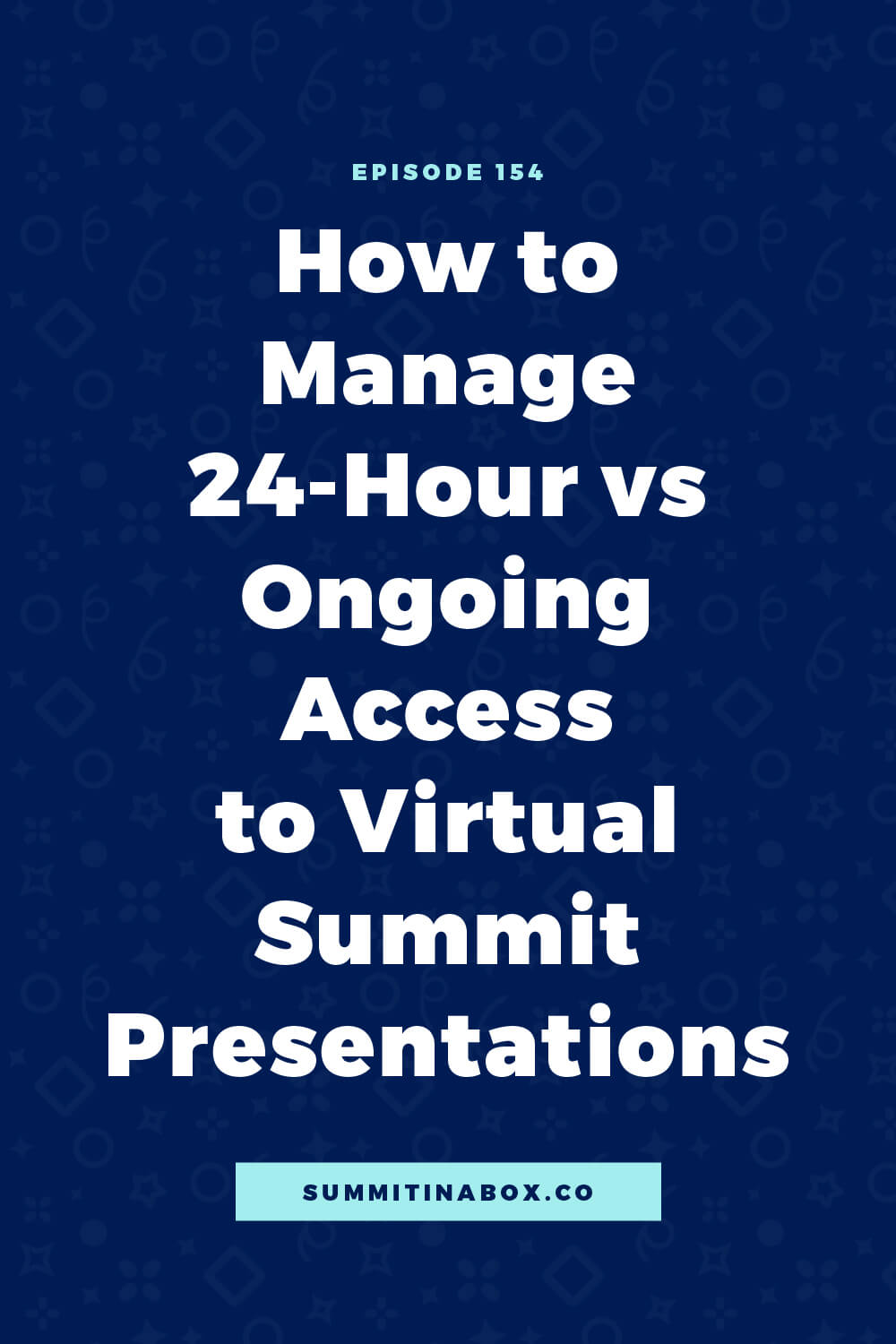
In a typical virtual summit, attendees have access to each presentation for 24-hours. However, if they choose to upgrade to the all-access pass, that window gets extended.
But how in the world does that work?
In this episode, we'll break down how to manage 24-hour versus ongoing access to virtual summit presentations. And the solution is simple.
No behind-the-scenes magic required!
The question: How do I manage access to my presentations?
Virtual summit presentations typically go live at a set time on their presentation date and then expire 24-hours later. But many first-time hosts then wonder how their all-access pass buyers get ongoing access.
The issue is that you think of your video as only being one place, but your presentation videos are uploaded in two different places: your presentation page and your course platform.
The Solution: Free vs Paid Access
Let’s talk about the solution, and we're going to break this down into two pieces: free access and paid access.
Free Access
First, the free presentations are the ones that all your attendees get access to for 24 hours or however long you choose. That includes your all-access pass buyers.
These videos are housed on your summit website or wherever you choose to have them. Attendees click the link to the presentation page from social media or an email and go watch the presentation during that timeframe.
Once that time limit expires, use a tool like Deadline Funnel to redirect them to a different page. I like to have a presentation expired page that says, “This presentation is expired. If you want longer access, you can buy it in the all-access pass.”
Now, no one can access that page, including your all-access pass buyers.
So where do all-access pass buyers go?
Paid Access
Now that presentations have expired, all-access pass buyers log into their course platform to watch the videos (which they could have done during the free-access window, as well).
In addition to having your presentations on those presentation pages, you also upload them to your private course platform that's only available to your all-access pass buyers.
Yes, that means you'll have your videos in two places. This is a great thing to outsource: either uploading them twice or inserting embed code in two different places, but it's a nice and easy solution.
- Free access is on your website for a limited amount of time.
- Paid access is in the course platform.
Keep in mind that when you're doing things this way, you’ll get questions from your all-access pass buyers about access. Make it as clear as possible and then be prepared to answer questions anyways.
How to Make it Clear
So how do you make this clear? There are a few things I do that help.
- Once someone buys your all-access pass, email them instructions on how to access presentations, and consider redirecting them to a page with the same instructions.
- Once presentations are uploaded into your all-access pass, email your buyers and let them know the all-access pass is ready for them with a reminder on how to access the presentations.
- Lastly, in your daily emails you send with links to presentations, if your email marketing platform lets you include text that's only visible to all-access pass buyers, include a quick reminder, “Remember you can log in here for ongoing access once these links expire.”
No matter what you do, people will still email and ask why they can't access expired pages, even though they have the all-access pass. Have a canned response ready and be prepared to use it.
Put your videos in two places
Managing 24-hour access versus ongoing access is easy when you upload your videos in two separate places and doesn’t require any behind-the-scenes magic. Yay!



